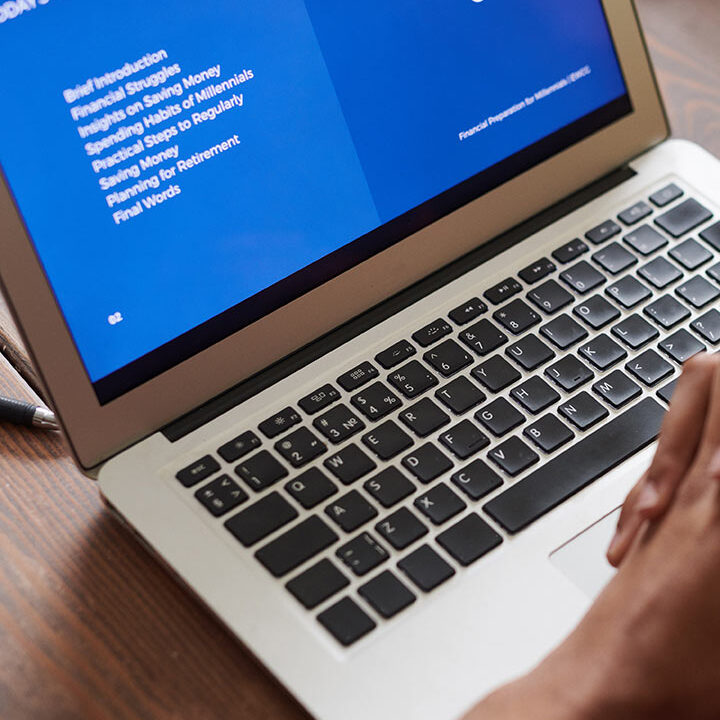CryptoWall ransomware is one of the most damaging and persistent ransomware families, known for its ability to encrypt files, integrate deeply into operating systems, and demand cryptocurrency payments for file recovery. Having made victims since 2014, CryptoWall has evolved significantly over the years, causing over $18 million in damages. This article explores CryptoWall’s history, indicators of compromise (IOCs), and removal strategies.
CryptoWall ransomware history
CryptoWall emerged as a ransomware program targeting Windows systems. It quickly gained popularity among attackers due to its effectiveness and continuous evolution. The ransomware is typically spread via phishing emails, malicious websites, and exploit kits that exploit security vulnerabilities.
CryptoWall’s timeline:
- Early 2014: Initial release of CryptoWall, infecting systems through email attachments and malicious links.
- Mid 2014: CryptoWall 2.0 introduced stronger encryption algorithms and the ability to infect Windows system files. It also shifted its command-and-control communication from HTTP to more secure protocols.
- Late 2014: CryptoWall 3.0 added support for Linux systems and began stealing user credentials, making it even more dangerous.
- 2015: CryptoWall 4.0 implemented advanced encryption techniques, deleted shadow volume copies to prevent recovery, and integrated itself deeply into operating systems.

How to recognize CryptoWall ransomware (IOCs)
Indicators of Compromise (IOCs) are digital traces left behind during a cyberattack that help identify malicious activity or malware such as CryptoWall ransomware. These traces help identify the malware’s presence on a system.
CryptoWall ransomware IOCs include:
- File Extensions: Encrypted files often have extensions like .encrypted or .cryp1.
- Ransom Notes: Typically displayed on the desktop or in folders containing encrypted files. These notes instruct victims on paying the ransom using cryptocurrency.
- System Modifications: CryptoWall deletes shadow volume copies of files and injects malicious code into system processes like explorer.exe and scvhost.exe.
- Network Activity: Communication with command-and-control servers using secure protocols.
Using ransomware identification tools can help confirm the presence of CryptoWall ransomware based on these IOCs.

How to remove CryptoWall ransomware
Removing CryptoWall is challenging due to its ability to integrate deeply into operating systems and delete recovery options like shadow volume copies. Professional assistance is often required to ensure complete removal and safe data recovery.
Steps to handle CryptoWall ransomware:
- Don’t pay the ransom: Paying does not guarantee file recovery and may incentivize attackers.
- Contact professional services: Trusted providers like Porthas specialize in ransomware removal and recovery. Our experts can decrypt files, remove malware, and restore systems securely while ensuring compliance with legal regulations.
- Report the attack: Notify law enforcement agencies such as the FBI’s IC3 to aid in tracking threat actors.
Is there a public decryption tool for CryptoWall?
No, currently, there is no public decryption tool for CryptoWall ransomware. Recovery often depends on professional services or backups.