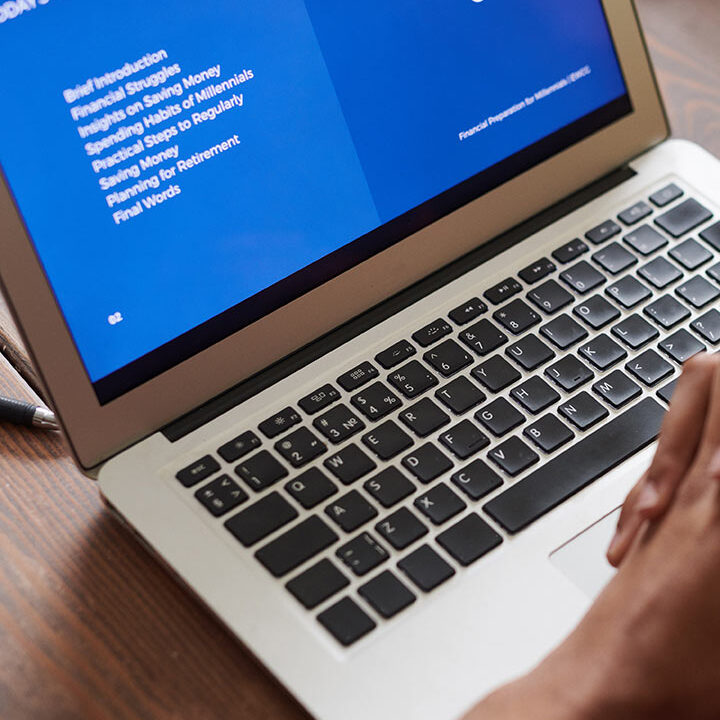Dharma ransomware, also known as CrySiS, is a dangerous malware family that encrypts files on compromised systems and demands a ransom for decryption. Active since 2016, Dharma has evolved into one of the most persistent ransomware strains, leveraging Remote Desktop Protocol (RDP) vulnerabilities and phishing attacks to infiltrate networks. This article explores its history, indicators of compromise (IOCs), and removal strategies.
Dharma ransomware history
As a RaaS, Dharma enables non-technical attackers to deploy the malware for a share of the profits. Its name likely derives from “Dharmaus,” the mythological three-headed dog guarding the underworld.
Dharma’s timeline:
- 2016: Dharma/CrySiS gained traction by exploiting exposed RDP credentials.
- 2018: Notable attacks included targeting a brewery and a maritime port. New file extensions like .bip, .combo, and .gamma were introduced.
- 2023: Variants such as .xxxxx and .like emerged, continuing to rely on proven tactics like brute-forcing RDP credentials or purchasing access on the dark web.
Despite its evolution, Dharma’s core functionality remains consistent: encrypting files using algorithms like AES and RC4 while deleting shadow copies to prevent recovery.

How to recognize Dharma ransomware (IOCs)
Indicators of Compromise (IOCs) are digital traces left behind during a cyberattack that help identify malicious activity or malware such as Dharma ransomware.
Dharma ransomware IOCs include:
- File Extensions: Encrypted files often have extensions in the format .id-[id].[email].xxx, such as .combo, .gamma, .like, or .xxxxx.
- Ransom Notes: Two ransom notes are typically displayed:
- Info.hta: An HTML file launched automatically during startup.
- FILES ENCRYPTED.txt: Found on the desktop with truncated instructions.
- System Modifications: Dharma deletes shadow copies using the command vssadmin delete shadows /all /quiet and places itself in startup folders to ensure persistence.
- Network Activity: Unusual outbound traffic to command-and-control servers may indicate infection.
Using ransomware identification tools can help confirm the presence of Dharma ransomware based on these IOCs.

How to remove Dharma ransomware
Removing Dharma ransomware is challenging due to its ability to propagate across networks and encrypt mapped drives. Professional assistance is often required to ensure complete removal and safe data recovery.
- Don’t pay the ransom: Paying does not guarantee file recovery and may incentivize attackers.
- Contact professional services: Trusted providers like Porthas specialize in ransomware removal and recovery. Our experts can decrypt files, remove malware, and restore systems securely while ensuring compliance with legal regulations.
- Report the attack: Notify law enforcement agencies such as the FBI’s IC3 to aid in tracking threat actors.
Is there a public decryption tool for Dharma?
Free decryptors for older variants of Dharma ransomware are available from Kaspersky and ESET via the NoMoreRansom initiative. However, newer variants like .xxxxx and .like are not decryptable with public tools at this time.